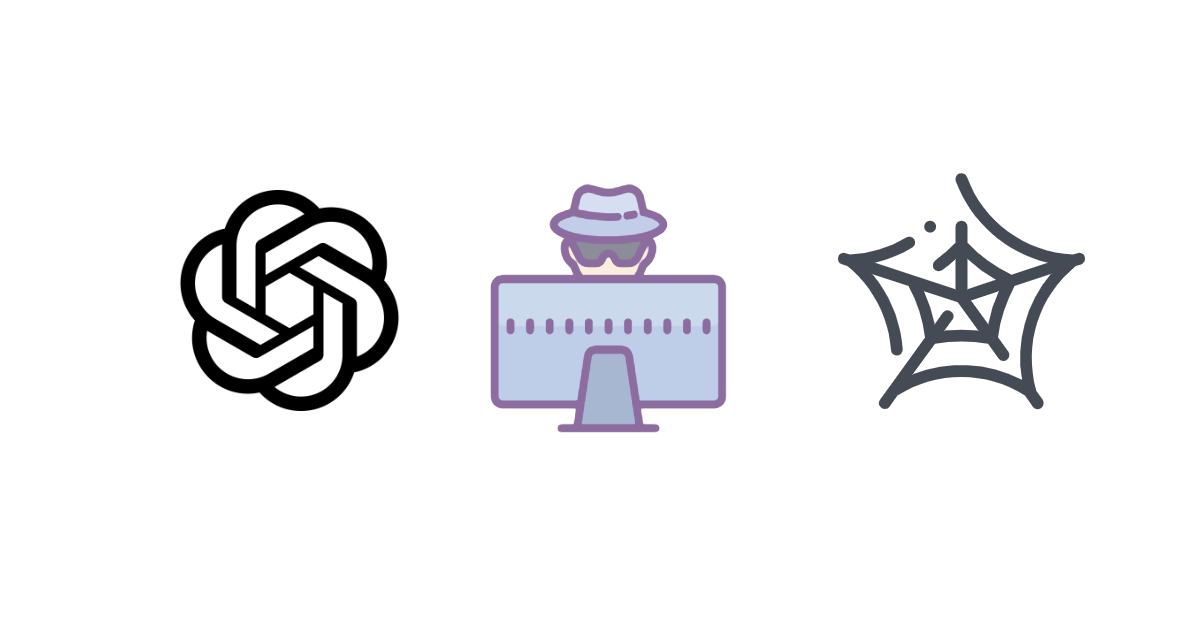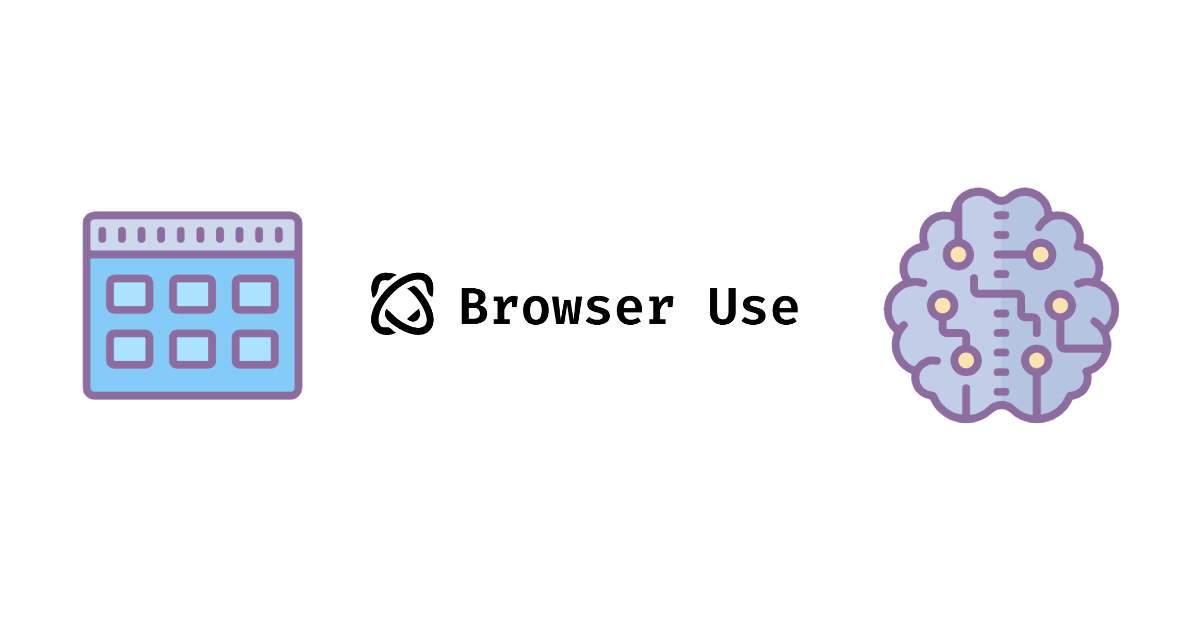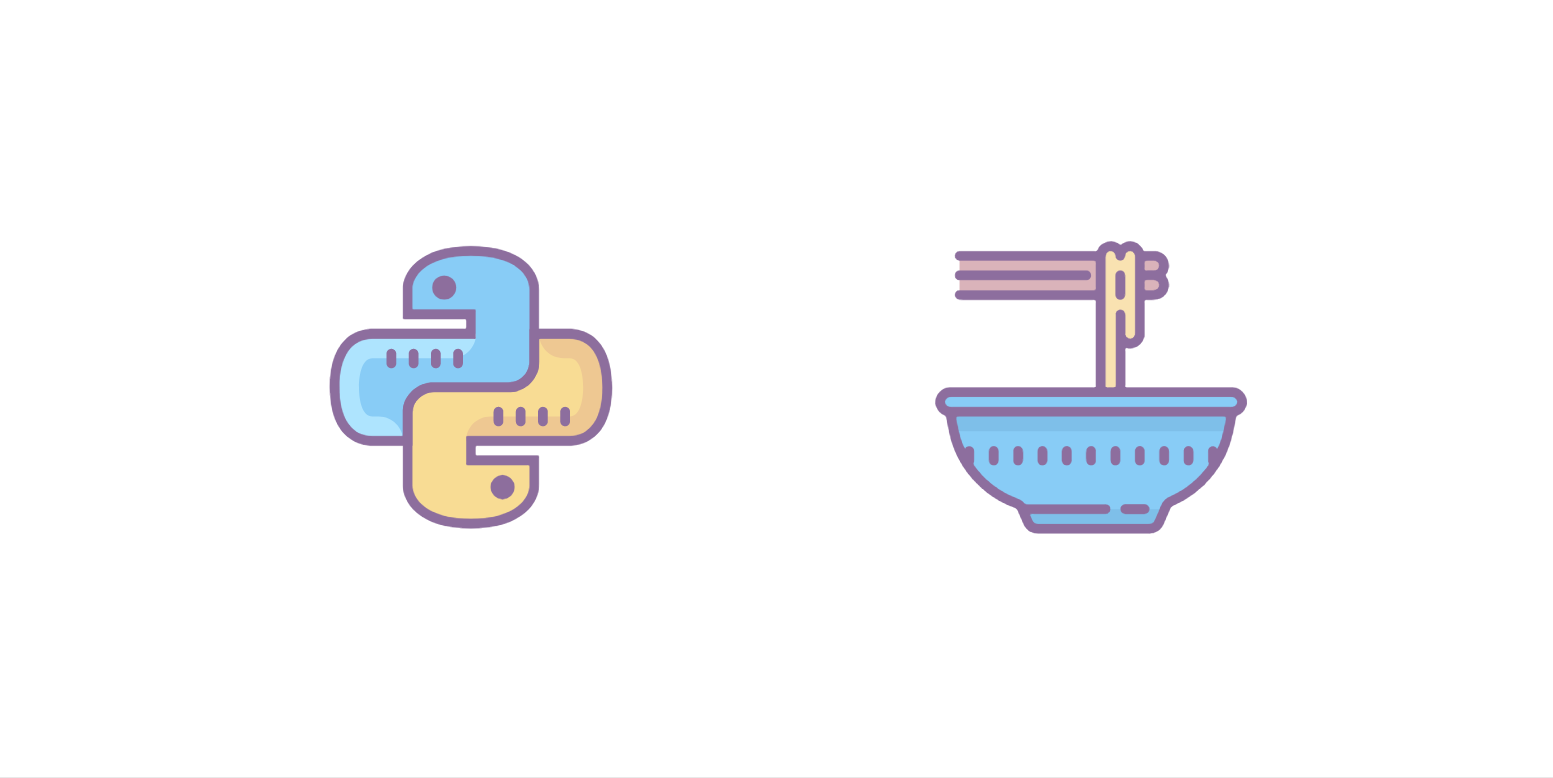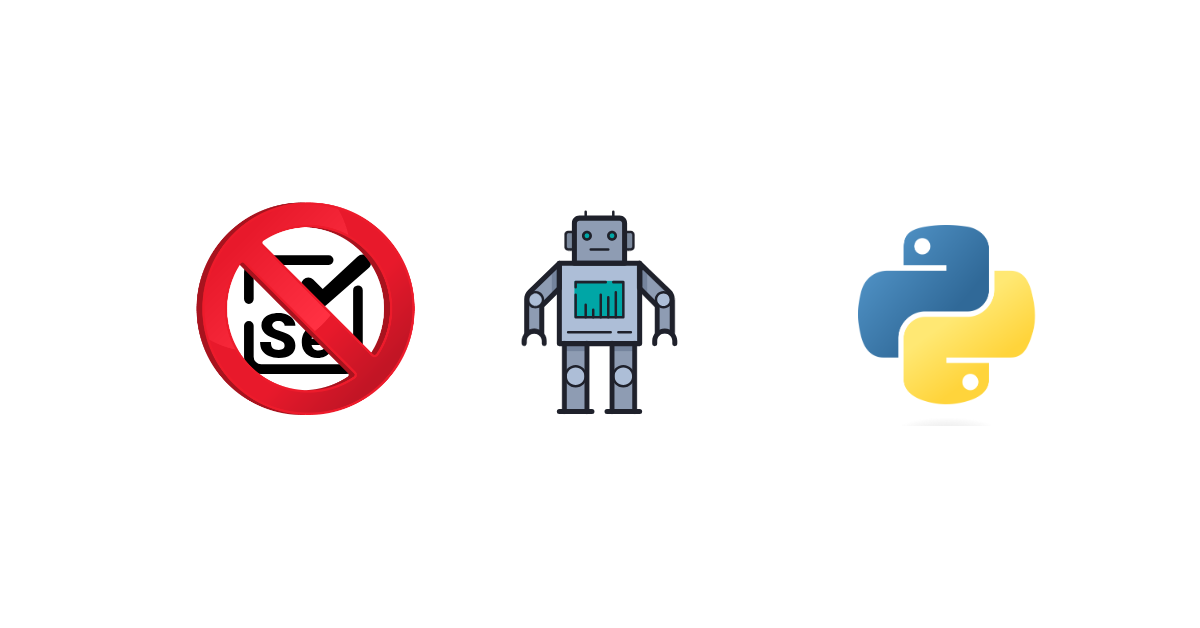Generate AI-powered text responses with GPT-4o in a single API call, with optional web search capabilities. Mike Ritchie CEO @
SeekWell ScrapingBee simplified our day-to-day marketing and engineering operations a lot. We no longer have to worry about managing our own fleet of headless browsers, and we no longer have to spend days sourcing the right proxy providerChatGPT Scraper API


Designed specifically for
The Problem Getting ChatGPT data shouldn't be complicated. Web scraping with ChatGPT can be challenging: Managing API keys and rate limits Handling timeouts and errors Processing multiple response formats Whether you're building a product or running AI analysis at scale, our ChatGPT web scraper offers reliable and simple solution that just works. Code Response Input Parameters prompt Prompt The text input for the GPT model. Your instruction or question for ChatGPT.ChatGPT API responses, effortlessly
{
"full_html": "" # Full HTML response, including all formatting, included if add_html=true
"llm_model": "gpt-4o",
"prompt": "Explain the benefits of renewable energy in 100 words",
# The result in Markdown format
"results_markdown": "Renewable energy offers numerous benefits, including reduced greenhouse gas emissions, which help combat climate change. It provides a sustainable and inexhaustible source of power from natural resources like sunlight, wind, and water. By decreasing reliance on fossil fuels, renewable energy enhances energy security and reduces air and water pollution, leading to better public health. It also creates jobs in manufacturing, installation, and maintenance. As technology advances, costs continue to decline, making renewable energy more accessible and economically viable. Additionally, decentralized renewable systems can empower communities, particularly in remote areas, by providing reliable electricity and promoting energy independence.\n\n",
# The result in plain text format
"results_text": "Renewable energy offers numerous benefits, including reduced greenhouse gas emissions, which help combat climate change. It provides a sustainable and inexhaustible source of power from natural resources like sunlight, wind, and water. By decreasing reliance on fossil fuels, renewable energy enhances energy security and reduces air and water pollution, leading to better public health. It also creates jobs in manufacturing, installation, and maintenance. As technology advances, costs continue to decline, making renewable energy more accessible and economically viable. Additionally, decentralized renewable systems can empower communities, particularly in remote areas, by providing reliable electricity and promoting energy independence.\n\n\n",
# The result in structured JSON format
"results_json": [
{
"type": "blank_line"
},
{
"children": [
{
"raw": "Renewable energy offers numerous benefits, including reduced greenhouse gas emissions, which help combat climate change. It provides a sustainable and inexhaustible source of power from natural resources like sunlight, wind, and water. By decreasing reliance on fossil fuels, renewable energy enhances energy security and reduces air and water pollution, leading to better public health. It also creates jobs in manufacturing, installation, and maintenance. As technology advances, costs continue to decline, making renewable energy more accessible and economically viable. Additionally, decentralized renewable systems can empower communities, particularly in remote areas, by providing reliable electricity and promoting energy independence.",
"type": "text"
}
],
"type": "paragraph"
},
{
"type": "blank_line"
}
],
}
Ready to start ChatGPT website scraping?
Get access to 1,000 free API credits, no credit card required!
How ChatGPT API works
Take control over what, where, and how you scrape with just a few parameters:
Create an account and login to the dashboard commitment-free.
Quickly add our official Python library to your project. This makes it easy to send scraping requests without worrying about proxies or browsers.
Use your API key to fetch any web page. We do all the heavy lifting in the background, returning clean, ready-to-use HTML for you to parse and analyze.
Use our advanced features to tackle even the most complex sites. Our flexible options give you complete control over your scraping projects.
Our Solution One simple API call. ScrapingBee gives you instant access to GPT with web search and multiple output formats. Web Search Integration Enable GPT to search the web and access real-time information. Get AI responses powered by current web data, perfect for research and up-to-date insights. Multiple Output Formats Get your AI responses in JSON, Markdown, or plain text. Choose the format that works best for your application. Dev-Ready Integration No framework needed. Use Python, JS, PHP, curl, and more. Scrape ChatGPT in minutes with clear docs and prebuilt code snippets. Dev-friendly Control Take control over what, where, and how you generate AI responses with just a few parameters: Prompt Your instruction or question for ChatGPT Workflow Here's what your workflow looks like with or without ScrapingBee Setup Data Format Anti-bot handling Geo-targeting Speed to results Without ScrapingBee Proxy pool, browser infra, retry logic Raw HTML, constant cleaning Manual troubleshooting Manual proxies & VPNs Hours or days With ScrapingBee One simple API call Structured JSON Automatic Built-in Minutes only
Powerful GPT responses.

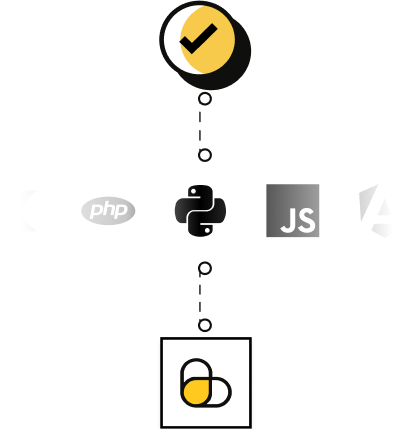
Configure your request in seconds
With Vs. Without ScrapingBee





Our ChatGPT API Features
Using ChatGPT has never been more simple with our powerful features. Built for speed and precision, it generates accurate responses at scale.
Use AI prompts to generate ChatGPT responses effortlessly. Our API adapts to different use cases and outputs clean, structured JSON.
AI Web Scraping
Get responses in JSON, Markdown, or plain text format. No coding or parsing needed.
Data Extraction
Capture high-quality screenshots of ChatGPT conversations in seconds. Generate full-page or section-specific images.
Screenshot API
Automate interactions and handle dynamic content. Our API manages JavaScript-rendered pages to collect complete and accurate responses.
JavaScript Scraping
Connect our ChatGPT API to Make to automate content generation and data delivery. Send results to Sheets, Slack, or APIs. No coding needed.
Make No-Code Scraping
Integrate our API with n8n to schedule prompts, extract responses, or export reports automatically—completely code-free.
No-Code Scraping with n8n
Developer Experience
Top-rated support &
documentation
Our team is here to help you use ChatGPT to scrape websites, in case you need assistance. And we're constantly working on new features to make your life easier.
Fantastic documentation
Take a look at our documentation and get started in minutes!
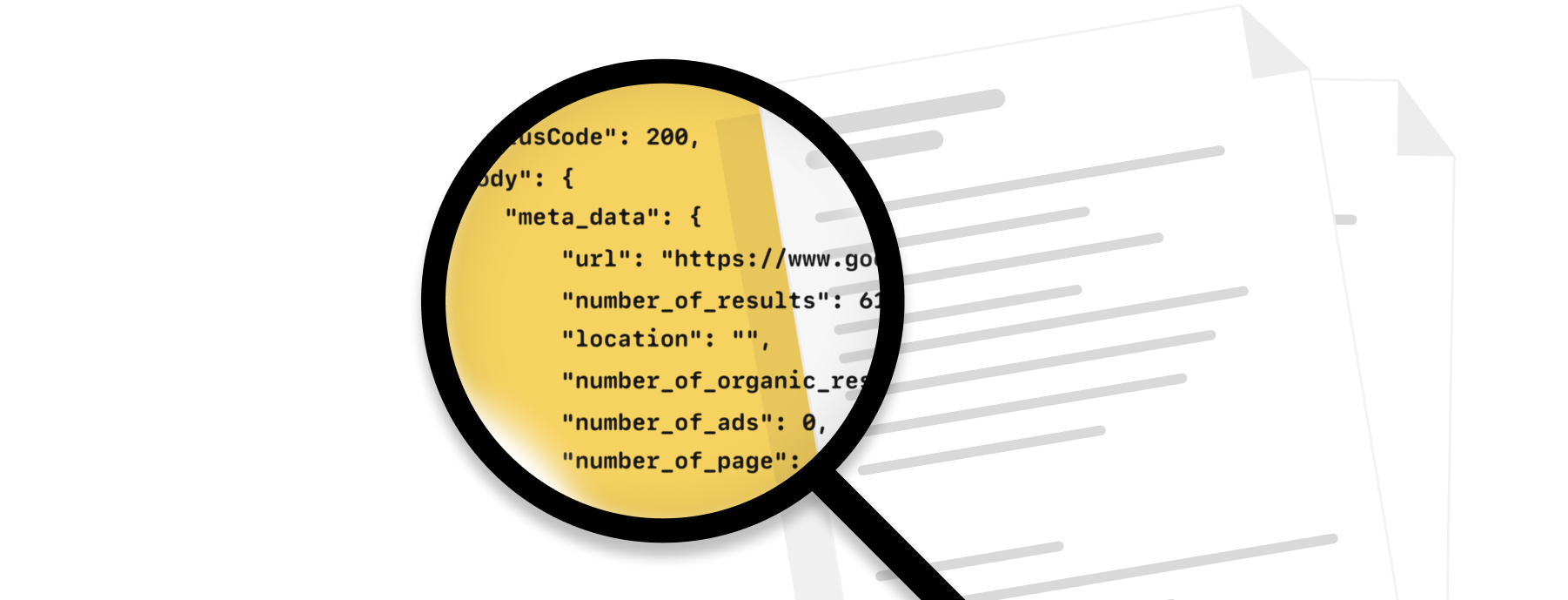
Code samples
Whatever the programming language you enjoy, we have written code samples ready.

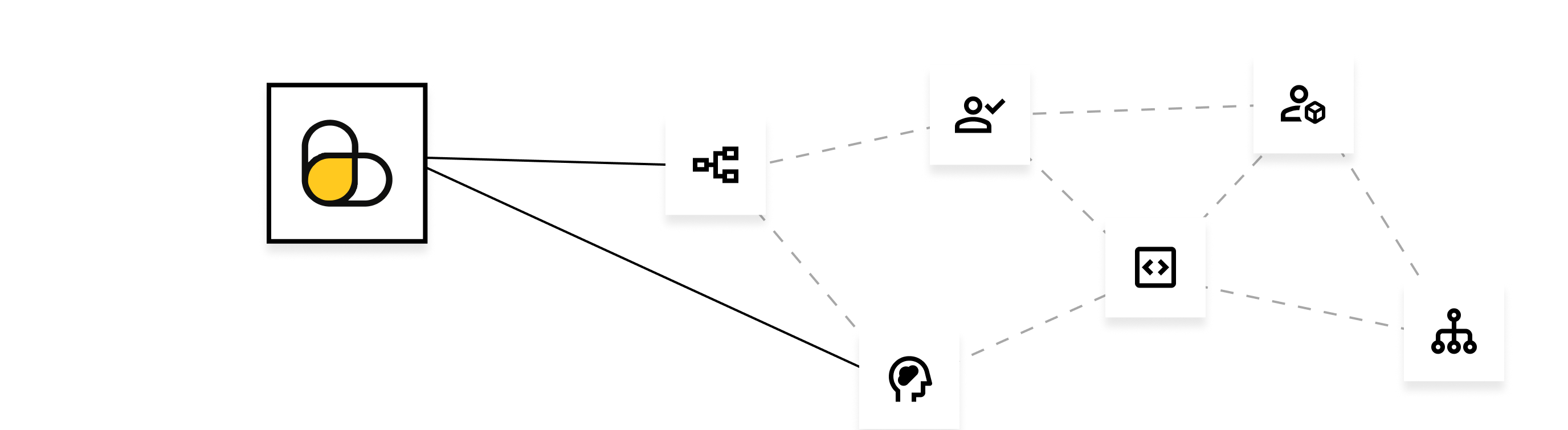
Knowledge base
Web scraping ChatGPT answers is simple with our extensive knowledge base and code samples for best use cases.
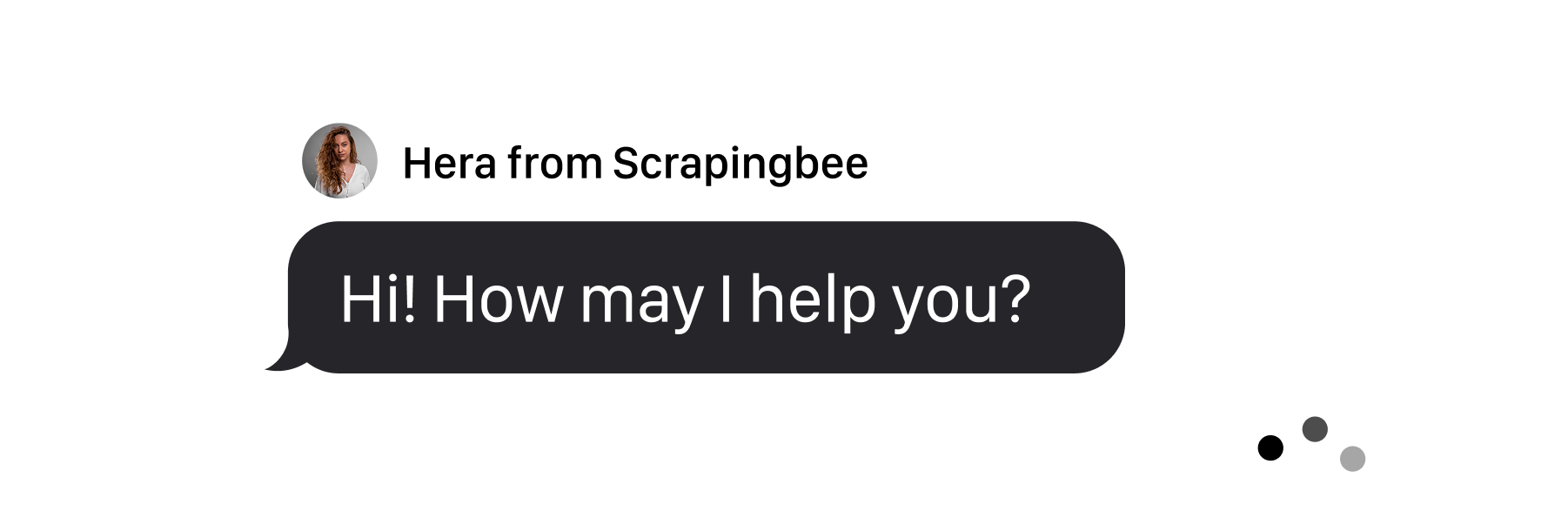
Exceptional support
Fast, engineer-led support via live chat or email
Why ScrapingBee for ChatGPT Data?
Get instant access to AI-generated responses, web search integration, and formatted outputs directly from ChatGPT.
- AI integration
- Content generation
- Data analysis
- ....and much more.
GDPR and CCPA compliant
ScrapingBee does not collect or store personal data from scraped sites unless their user explicitly requests it.

CAPTCHA bypass capacity
We handle proxy rotation to avoid IP-based blocking. With headless browser rendering, we mimic real user browsing behaviour and reduce the blocking risk.
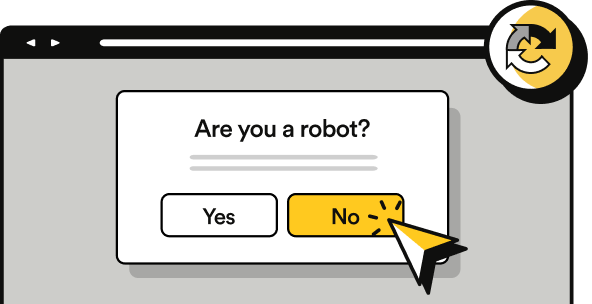
Scalable
The platform scales smoothly with thousands of headless browsers and rotating proxies, ensuring fast, reliable performance even during traffic spikes.

Speed and accuracy
We deliver fast, reliable results in 1–5 seconds with high accuracy across most sites, even JavaScript-heavy ones.

Simple, transparent ChatGPT Scraper pricing.
Cancel anytime, no questions asked!
Need more credits and concurrency per month?
Talk to SalesNot sure what plan you need? Try ScrapingBee with 1000 free API calls.
(No credit card required)
3,000+ customers all around the globe use ScrapingBee to solve their web scraping needs.ScrapingBee in numbers
Trusted by developers


Trusted by 3,000+ developers and data teams
Our awards
from Capterra




Learn how to use our ChatGPT API for various use cases Expand your data collection beyond ChatGPT API. Scraping ChatGPT may be legally complex, as it could violate their terms of service. Always review legal guidelines and use ScrapingBee's custom settings responsibly. Yes, ChatGPT actively blocks web scrapers using sophisticated anti-bot systems including CAPTCHAs, IP rate limiting, and browser fingerprinting. ScrapingBee handles these challenges automatically with rotating proxies, headless browsers, and CAPTCHA solving, so you can scrape ChatGPT responses reliably without getting blocked. You can scrape ChatGPT responses using ScrapingBee's ChatGPT API. Simply provide your prompt, and our API returns structured JSON data including the AI-generated response in multiple formats (JSON, Markdown, or Text). Yes, ScrapingBee's ChatGPT API supports optional web search integration, allowing ChatGPT to access real-time information from the web. Always ensure your use case complies with OpenAI's terms of service and applicable laws.ChatGPT Scraper Tutorials
More markets. More opportunities.
























































































































































































































































































































































































































































































































































Frequently Asked Questions