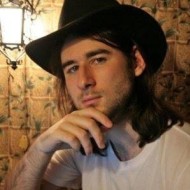Why node-fetch?
Node-fetch is a popular HTTP client library, with around twenty million downloads per week; according to NPM, it is also one of the most downloaded NPM packages of all-time.
Node-fetch's primary motivation was to implement a server-side API similar to window.fetch, a client-side one; since it is implemented in the browser.
This API is primarily used to make asynchronous requests to load content on the browser side. However, on the server-side of things, there are many more use-cases.
One of those use cases is web-scraping. Web-scraping is the fact of programmatically fetching web page without using a real-browser. Most websites don't really like being scraped, and using proxies is one of the many tools you can use to scrape the web without getting blocked.
And as you will see, this is not as straight-forward as it seems.
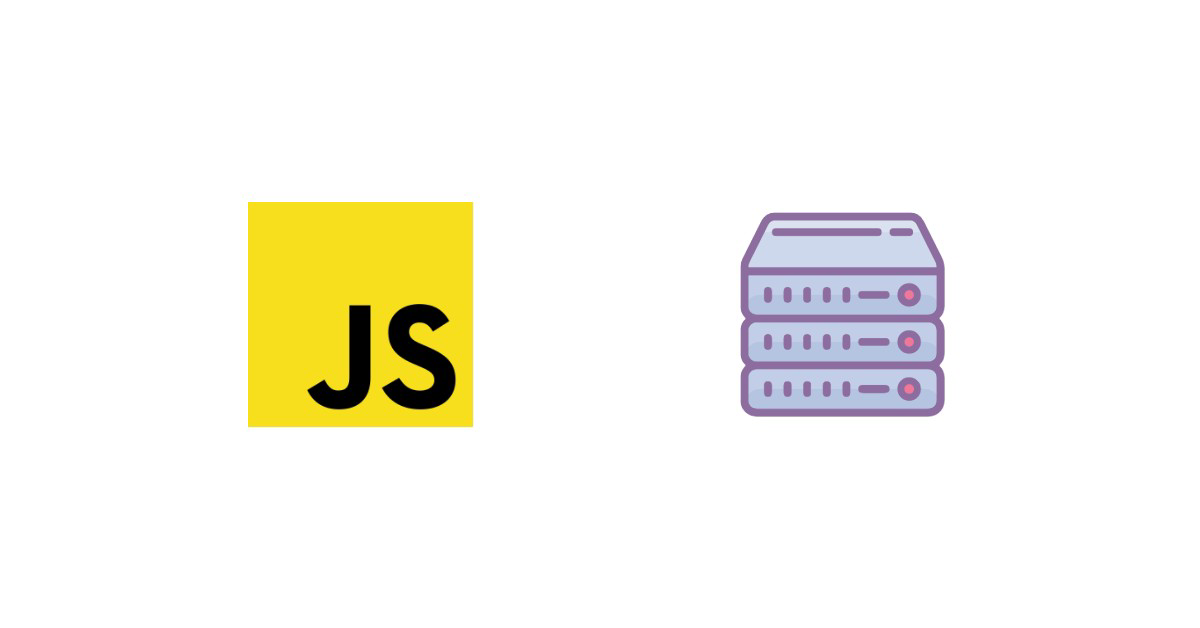
Solution
Unfortunately, node-fetch does not have native proxies support, but there is a work-around. By using the node-https-proxy-agent, you will be able to easily forward all your requests through an HTTPS proxy.
Here is how to do it:
// filename: example.mjs
// npm install node-fetch
// npm install https-proxy-agent
import fetch from 'node-fetch';
import { HttpsProxyAgent } from 'https-proxy-agent';
const proxyUrl = 'http://46.250.171.31:8080';
const targetUrl = 'https://httpbin.org/ip?json';
const agent = new HttpsProxyAgent(proxyUrl);
try {
const response = await fetch(targetUrl, { agent });
const data = await response.json();
console.log('Response:', data);
} catch (err) {
console.error('Fetch error:', err);
}
As you can see, this is easy.
To test this script, we’ll use a publicly available free HTTPS proxy. Be careful when using such a tool. Those tools intercept all the HTTP traffic you will send through them. They can do anything with this traffic. You can learn more about free proxies, risks, and benchmark here.
Don't be surprised if the proxy does not work on the first try. Free proxies are often unreliable, and you might need to try a few of them before finding one that works.
You can always spin up your own proxy server for testing purposes. For example, using Docker:
docker run -d -p 8888:8888 vimagick/tinyproxy
And now you can point your proxy to http://localhost:8888. However, in response, you will still get the IP of your machine - because it's your machine making the request through the proxy, and the local proxy is still on your machine.
That being said, let's now check that it works. If I run node example.mjs, the response will be {ip: "46.250.171.31"}, bingo!
Using native fetch
If you are using Node 18 or above, you can use the native fetch API. In this case, you can drop custom code and use environment variables to set the proxy:
const targetUrl = 'https://httpbin.org/ip?json';
try {
const response = await fetch(targetUrl);
const data = await response.json();
console.log('Response:', data);
} catch (err) {
console.error('Fetch error:', err);
}
and now all you need to do is to set two environment variables:
NODE_USE_ENV_PROXY=1HTTP_PROXY=http://46.250.171.31:8080
Things You Should Know About Proxies
Now that you know how to use web proxies with node-fetch, there are a couple of things to know before using them.
First, not all proxy providers are equal. Some proxies, such as the one used in this example, are free. It would be best if you used those with cautions. By definition, they have access to all the HTTP traffic you send them. Most of those free proxies services publicly display the IP addresses they are using, making it trivial for any website to block them. I suggest you only use those kinds of proxies for small usage, one-off scripts, or university homework, and only if you don't mind someone seeing all your HTTP traffic.
But using a paid proxy provider won't assure you that your HTTP request will be successful either. Some providers will use what is called "data-center" IPs, easily blocked by websites. Others might sell you "residential" IPs, more reliable but very expensive. You will notice that some providers are way faster than others.
If you do some research, you will see that you can also buy 4g proxies. Proxies that will use IP from a real phone. We have written an extensive benchmark of those providers.
Proxies are (probably) not enough.
Using proxies is just one technique that could allow you to web scrape without getting blocked. But there are many more things you should be aware of.
For example, you should definitely learn about User-Agent and headers. It is trivial for a website to detect traffic not coming from a real browser if you don't set up those. You should also consider using a real browser, called a headless browser if you are looking to scrape websites with a lot of JavaScript. More details here.
Conclusion
All of this to say that choosing a proxy provider is not easy, and several criteria are to be considered: success-rate, IP quality, speed, the provider's reputation, etc. This is why last year, Kevin and I built ScrapingBee, a web scraping API that takes all the burden of choosing a proxy provider and allows you to scrape any web page with a simple API call. Here is how you would do it with node-fetch:
const response = await fetch('https://app.scrapingbee.com/api/v1?api_key=YOUR_API_KEY&url=https://httpbin.org/ip');
const data = await response.json();
console.log('Fetched IP:', data);
Easy, isn't it?
I hope you learned something new reading this article. If you wish to learn more about web scraping in JavaScript, I really recommend you take a look at this web scraping with NodeJS guide.
You could also take a look at this article about file downloading with Puppeteer
Happy scraping.